
Does AI content rank on Google?
Does AI content rank on Google? It’s a big question.
I’ve been creating content with AI for quite some time. I’ve created a lot of videos about creating AI content, and on those videos, the comment that comes up most frequently is the big question. Does AI content rank on Google?
Even though Google themselves have said they’re totally okay with AI content, it’s fine. As long as you’re not being spammy, as long as it’s of good quality, then it’s no problem.
Of course, what Google says and what Google does can be, you know, slightly different. So in this post, I’m going to show you that AI content can rank.
Google’s Perspective on AI Content
Google’s focus has always been on rewarding high-quality content that provides value to users. Their stance on AI-generated content is no different. If AI is used to produce helpful, original, and engaging content, it aligns with Google’s guidelines. However, if AI is used to generate spammy or low-quality content, it will likely be penalized.
How to Create AI SEO Content
1. Find the right SEO keywords

Find the right SEO keywords.
- Utilize Ahrefs free keyword generator to identify relevant topics.
- Target keywords that can compete with your new website.
- Look for long-tail phrases with five or more words.
- Long-tail keywords have low KD and have a compound effect when targeted multiple times.
- Volume is not a concern as data on long-tail keywords is inaccurate.
I’ve selected how do wood-fired pizza ovens work.
2. Check the competition
Step two check the competition on Google:
The main objective here is to see that there are pages ranking that are not fully optimized for the exact keyword phrase, so simply search the keyword phrase and see how many pages are perfectly optimized in my example, there’s only one result that’s truly targeting this keyword; that means we should pursue it.
3. Create SEO content strategy
Step 3: Create your SEO content strategy. Now you’re going to use the free version of ChatGPT or Google Bard to create an SEO content brief for your article. Use a simple prompt like so, and then it’ll spit out a solid outline.
Also read – Which AI Tools to Do Predictive SEO Suggestions?
4. Create one section at a time
Step 4: Create one section at a time. sign up for HubSpot’s free AI paragraph rewriter tool Create a new blog post and paste the outline from ChatGPT, then highlight the intro section.
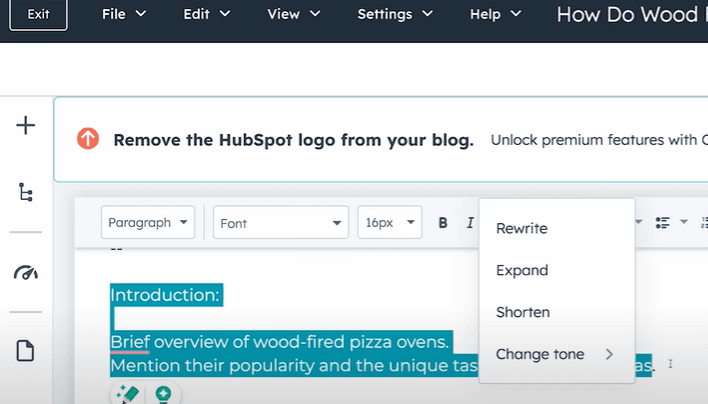
HubSpot AI for Content Generation
- Click “Expand” on the lightning icon.
- HubSpot’s AI will generate an intro section.
- Generate content section by section without editing or formatting.
- Use HubSpot’s tool to shorten long sections.
- Highlight any section and modify content tone based on target audience.
HubSpot gives you five options for friendly, professional, witty, heartfelt, and educational, so just go through your draft and modify the tone based on your unique audience.
5. Edit the content
step 5: edit the content .
So open Hemingway Editor and throw your draft into it. Now go sentence by sentence and improve it based on the recommendations. Now once that’s done, throw it back into a Google doc. Go to tools spelling and grammar. Run the check and fix everything you find.
6. Grade the content
Grade your content with AI:
So open ChatGPT and use the following prompt to grade your content, and keep in mind that ChatGPT is a language model, and it will spit out different scores if you rerun this same test, but with that said, I’ve tested this prompt many times, and it generates varied but similar results on average.
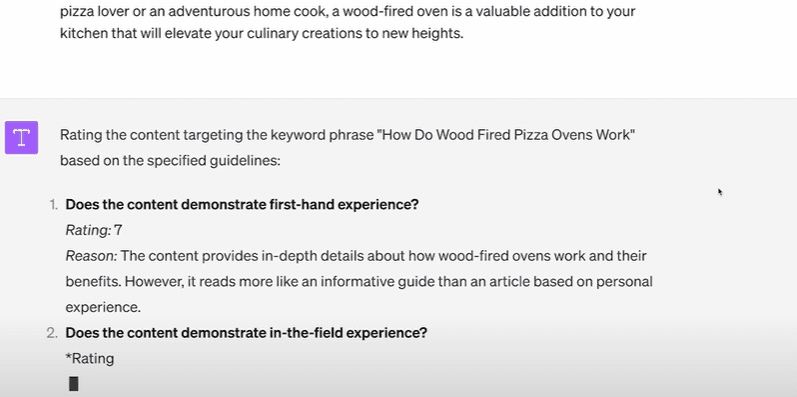
So based on ChatGPT’s recommendations, clean the content up, and now it’s time to move into your content management system. I’ll be using WordPress for this example, but you could also use HubSpot CMS.
7. Optimize the content
To optimize your content for SEO, first place is to put the keyword in the most important spots on the page. The full keyword should be placed in the title, which is the H1 in WordPress. If you don’t fill in the title tag, it will automatically be placed in the title.
There are two key places to place the primary keyword: in the URL, in the Meta description, and in the Yoast plugin. There are various SEO plugins available on WordPress, including Yoast, All in One SEO pack, and rank math. However, using Yoast to put a focus keyword in the title is not the best way to optimize the page. For on-page SEO, a non-page SEO tool like Surfer is recommended.

Key Points:
- The primary keyword should be in the title or H1 (H1 in this case, the keyword in the URL) in the first sentence.
- The first sentence should be emphasized with a llbold and italicization to emphasize the primary keyword.
- Variations in the H2 (H1 tag) should be included to tap into Google’s NLP algorithm.
- The title should be included in the meta description for bare minimum page SEO.
Consumer Experience:
- Short intros that preview the content are best. They inject some open loops into the content and incentivize consumption.
- Short intros should be about one to two sentences long and give a preview of what is going to be in the post.
- Links can be added to the content using an HTML anchor. This can be beneficial for users and Google.
- The content should be divided into headings to make it more readable.
- The content should be split into paragraphs, adding headings and headings to make it easier to read.
- The content should be logically arranged in a heading-based situation.
- One H1 per page should be in the main category.
Title Creation and Citation Strategy

- Creating supporting content around a topic helps Google understand the author’s authority in the subject.
- Title creation involves creating a list of H2 (H1), H3 (H2), H4 (H5), and further subtopics within the main category.
- The goal is to ensure readability and citations are included in the content.
- Citations are crucial as they show Google that the author is a reliable source.
- For example, in a history section, citations should be found from sources like Greek and Italian websites.
- External links should be placed in a new tab or window, while internal links should be placed in a new tab or window.
- Internal linking opportunities should be found to improve Google crawl and indexing, and build topic authority.
8. Make the content visually appealing
To improve your content’s visual appeal, consider using multimedia elements such as images and videos to break up long pieces of content. Avoid adding decorative images as they are a waste of space and user time. Instead, find relevant videos or images that amplify the content and make it more interesting.
YouTube videos can increase engagement on your page and help build trust with users. This is especially important for businesses and affiliate websites, as the longer people stay on your site, the more money they make.
To create a featured image for your posts, search for relevant templates in Canva and update them accordingly. This will ensure that your content is easily readable and easier to read. When sharing on social media, the featured image will appear as the image.

Injecting more relevant images into your content can also help make it more readable and easier to read. By doing so, you can increase the likelihood of people staying on your website and potentially convert them.
In summary, making your content visually appealing, optimizing with Yoast, ensuring readability, and injecting links are essential steps to improve your website’s visibility and engagement. By incorporating multimedia elements, creating relevant videos, and injecting more relevant images, you can create a more engaging and effective website experience for your audience.
9. Promote Ai content
Step nine, which is to promote, so now it’s time to publish, but you’re not done yet.
Go through your website and look for internal linking opportunities, and this will help Google crawl and index your new page easier. Then go into Google Search Console and paste your URL into the search bar. Click on request indexing, and this will schedule your page to be crawled by Google.
5 Best AI SEO Tools
1. Allie AI
Kick this list off, and the first one we have is called Allie AI. It is an SEO tool that offers a wealth of features to simplify managing your site’s SEO with all the AI optimizing your on-page SEO can be accomplished in mass by creating sitewide optimization rules down to the single page level with just a single click.
All he can generate page titles. meta descriptions and content changes for your pages and posts site-wide, allowing you to accomplish more in less time. Also, all the AI features a live editor, which transforms your SEO approach by enabling you to edit content directly on the front end.
If you want to check this out for yourself, Pricing starts at 249 dollars per month now.
2. Semrush
The second tool we have today is Semrush. Semrush is probably one of the biggest names in SEO. It allows you to conduct keyword research, optimize on-page SEO, and conduct a keyword Gap analysis helps you figure out local SEO, build links, and track keywords, amongst many other features.
Now what you might not know is that Semrush offers 76 different powerful AI SEO tools, including a writing assistant and a rephrasing tool for optimizing content across various platforms.
It can do things such as generate blog ideas and rewrite existing content, all with SEO optimization in mind. If you want to check out Semrush for yourself, you can get started with it today for free, the five cents.
3. Surfer SEO
Number three on our list is Surfer SEO.
Surfer SEO uses a natural language processing model to help you optimize your on-page SEO. It also integrates seamlessly with WordPress and other CMS platforms, making optimizing your SEO content as easy as you write it.
It works by analyzing your competitors keywords and content and then running it through an open-source NLP. then suggesting how often you should use those keywords in your content, it also provides insight into how many words, headings, paragraphs, and images a post should have by following their suggestions.
Surfer SEO promises to boost your rankings in the SERPs if you want to check out Surfer SEO for yourself. Pricing starts at forty-nine dollars per month. Anyone who’s done any form of SEO knows that, like I said earlier, it can be an absolute pain, but I’m curious what your least favorite part about working with SEO is. Let us know in the comments down below.
4. Phrases AI
The fourth one that we have is Phrases AI, one of the best AI content writing tools that harnesses the power of AI to help you create high-quality content in a fraction of the time.
It can help you identify keywords. optimize your current content and give you a better chance at ranking higher in search engines. That said, it’s more than that. with Phrase, you’ll get insights into how your website performs against your competitors in terms of SEO.
What’s even better, though, is its price because you can check out Phrase today yourself for only 14.99 per month.
5. Diib
And the final one on our list is Diib. Diib is another AI SEO tool that offers a comprehensive suite of features to help you enhance your search engine rankings.
Unlike other tools on our list, though, Diib goes above and beyond by providing valuable services such as page speed insights. social analytics that evaluate your performance on Facebook and alerts for items that require immediate attention With DIB, you can monitor your website and social media rankings.
Evaluate how mobile-friendly your site is and gauge the overall browsing experience of your visitors. Now there is a free version of Div that you can try out, with the paid version starting at 7.99 a month.
FAQ
1. Does AI-generated content rank on Google?
Yes, AI-generated content can rank on Google as long as it provides valuable, relevant, and high-quality information. Google primarily focuses on content quality and user experience.
2. Is AI content considered spam by Google?
Not necessarily. If the AI content adheres to Google’s content quality guidelines and serves user intent, it is not considered spam.
3. Can AI content replace human writers for SEO?
AI can assist with SEO tasks, but it is unlikely to fully replace human writers. Human oversight is still important for creating authentic and engaging content.
4. How does AI content affect SEO rankings?
AI content can improve SEO rankings if it’s optimized with keywords, structured well, and answers users’ queries effectively. Quality remains the key.
5. What are the benefits of using AI for SEO?
AI helps with keyword research, content creation, optimization, and analysis to improve website ranking and visibility in search engines.
6. Can Google detect AI-generated content?
Google can detect AI content if it lacks originality or fails to meet quality standards. However, if the content is high-quality and useful, it can still rank well.
7. Is AI content better than human content for SEO?
AI content can be efficient, but human-created content often excels in creativity, tone, and audience engagement. A combination of both is ideal for SEO.
8. Does AI writing violate Google’s content guidelines?
No, AI writing doesn’t violate guidelines as long as the content is original, useful, and meets quality standards. Google focuses on value, not the method of creation.
9. Can AI help with content optimization for SEO?
Yes, AI tools can assist in optimizing content by suggesting keywords, improving readability, and analyzing competition to enhance SEO performance.
10. Do AI-generated articles need human editing?
Yes, human editing is recommended to ensure the content is accurate, flows well, and aligns with the brand’s voice, improving SEO effectiveness.
These questions and answers highlight the potential and considerations of using AI content for SEO and Google ranking.
