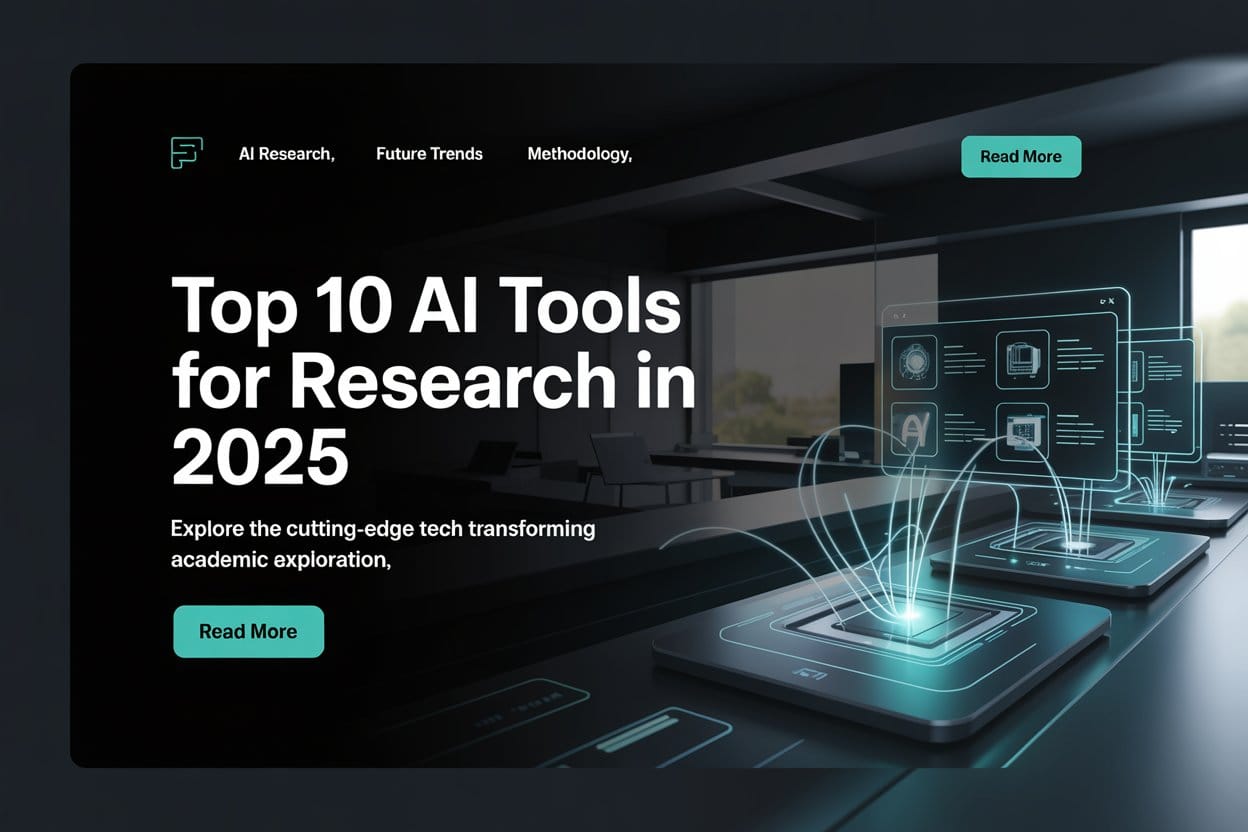
AI tools for research promise the world, and then just as you want to use them, boom paywall. What if I were to tell you that there are some amazing 100% free tools out there for academia and research, and some of them are even better than the ones you’d pay for? Well, keep that money in your bank account. Let’s check out these tools.
Best AI Tools for Research in 2025
| Tool Name | Main Purpose/Stage | Key Features | Notable Strengths |
|---|---|---|---|
| Jenny | Topic selection, Writing | AI chat assistant for brainstorming topics, writing assistance, literature organization | Novel topic ideas, folder organization |
| Paperpal | Topic selection, Writing, Plagiarism, Submission | Brainstorming, writing improvement, plagiarism check, journal submission check | Plagiarism & submission checks, all-in-one tool |
| Logically | Topic selection, Literature management, Citation | AI chat, file annotation, citation/reference management, 10,000+ citation styles | File annotation, end-to-end citation management |
| Semantic Scholar | Literature search | Peer-reviewed research papers, advanced filters | Filters out low-quality content |
| Art Discovery | Literature search, Q&A | Peer-reviewed papers, research-backed answers | Answers research questions with citations |
| Sourcely | Literature search, Summarization, Citation | Peer-reviewed papers, summaries, citation suggestions | Suggests citation-worthy sections |
| Research Rabbit | Literature mapping | Visualizes citation networks, tracks recent publications | Graph-based literature exploration |
| Unriddle | Literature comparison, Q&A | Upload multiple papers, ask questions to whole library, traceable answers | Compare multiple papers at once |
| Julius AI | Data analysis | Excel/Python/ChatGPT-powered data analysis, statistical modeling, report generation | Handles complex analyses, user-friendly |
| Yumo (Yumu Ai) | Writing improvement | Outlining, structure, feedback, grammar/style enhancements | Detailed feedback, encourages self-improvement |
1. Best AI tools for Literature Surveys
Let’s get started. The first step of your research is a literature survey, and traditionally we’ve been taught to use Google Scholar for our literature search, which usually takes months. Now with the help of AI tools for research:
- You can choose a research topic within seconds.
- Filter out relevant research papers.
- Get answers to questions.
- Perform comparative analysis of different works.
- Get access to free papers immediately, and manage all your literature efficiently.
So let’s break this down for you, for choosing a research topic, tools like Jenny Ai , Paperpal, Yomu offer their AI chat assistants. All you need to do is open their AI chat feature and ask the question. “Give me research topic ideas for XYZ topic”. Which, in my case, are Super Hydrophobic Antibacterial fabrics.
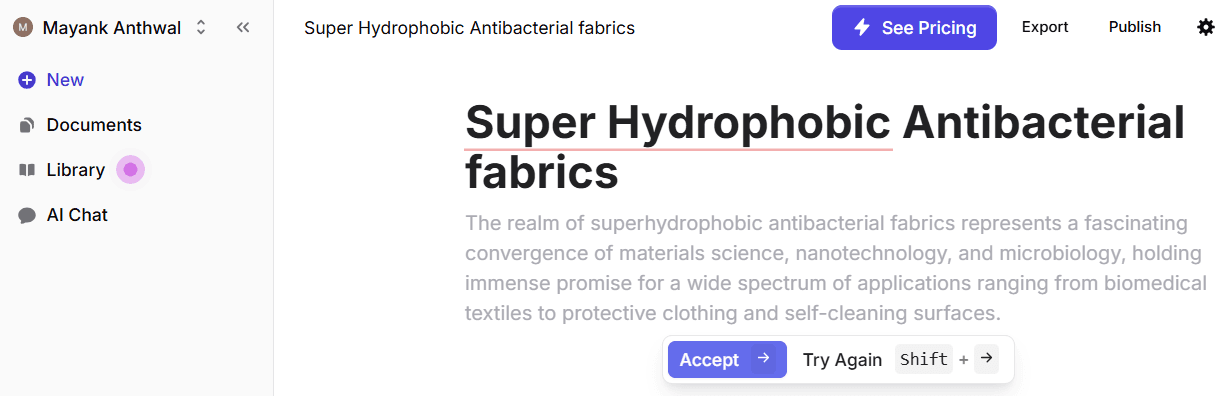
Under Paper Pal, you will find this option under the brainstorm section immediately; these tools will give you a host of relevant topic ideas on which you can pursue your research.
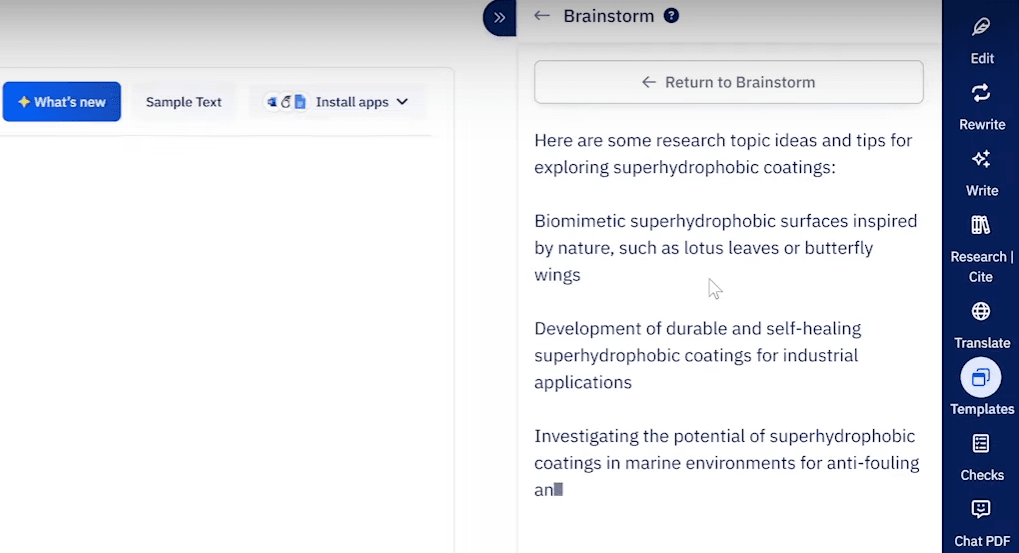
Once you have a research topic, you need to find relevant research papers in the field. For this purpose you can use AI tools like 1. Semantic Scholar, 2. ArtDiscovery, and 3. Sourcely, unlike Google Scholar, which shows you non-peer-reviewed papers, blogs, and online articles as well.
All these tools filter out the low-quality content and show you only peer-reviewed papers and journal articles from reliable databases like PubMed, Archive.it, etc.
- They also have filters, which allow you to access them. most recent papers open access PDFs and choosing papers based on year of publication and number of citations, journal, etc.
- Sourcely also provides you with the summaries of the papers that you search for.
R Discovery
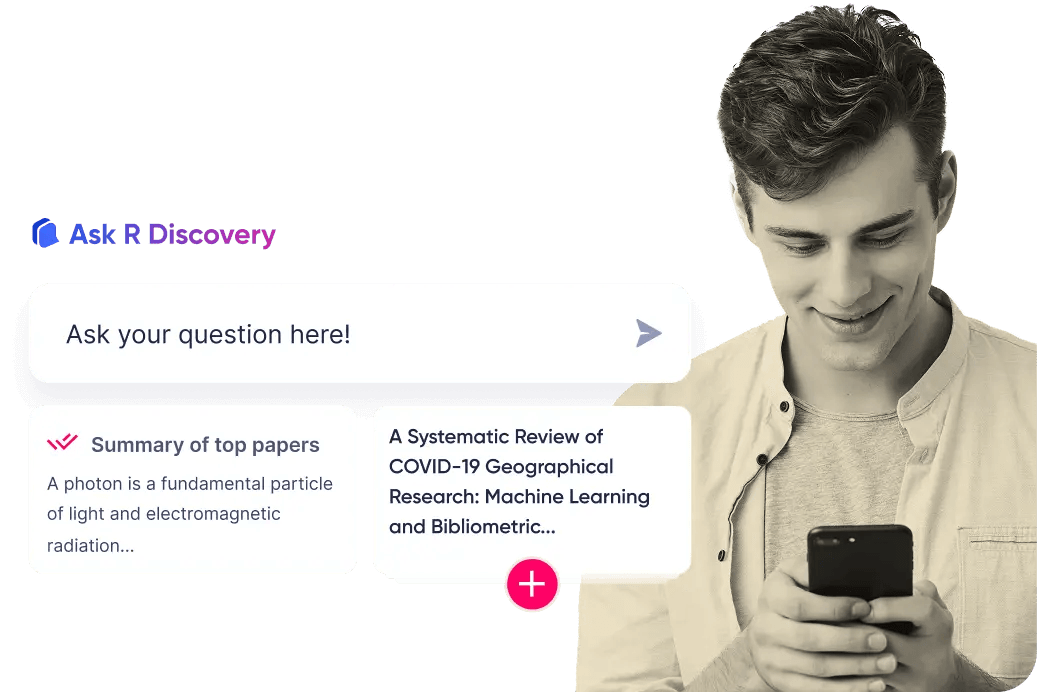
Now you can go a step further with R Discovery, where if you have any questions regarding your research, then you can ask R Discovery that, and it will give you research-backed answers to your doubts. So with this, you would have done your initial literature survey and have a handful of papers downloaded.

Now you want to make sure that you’ve done a thorough literature search. For this, you can use another AI tool, Research Rabbit. with Research Rabbit, which is free forever for researchers You can upload one or more papers from your area of study, and Research Rabbit will create a graph for you showing how all the papers are connected with each other through citations, both previous and future ones. This will help you find more relevant research from your area.
Stay up-to-date with recent publications and ensure that your literature survey is complete. So this was all about searching for literature, but now how do we understand each paper or concept? How do we compare between the different works? And finally, how do we manage all our literature efficiently? Well, let’s get into it.
Jenni Ai
To understand each paper, you can use the help of AI chat assistants offered by Jenni Ai, Paper Pal logically or unriddle. Simply upload the paper on the platform and ask questions; you can ask it to critically evaluate the paper for you. explain a concept or even summarize the paper for you. This way you can understand each paper individually.
Unriddle
Now we want to compare all the papers that we have downloaded as part of our literature. For this purpose we will use the help of Unriddle, which offers a unique feature that no other tool offers: simply upload all the papers onto the platform as part of your literature, and then you can ask questions directly to the entire library that you have uploaded.
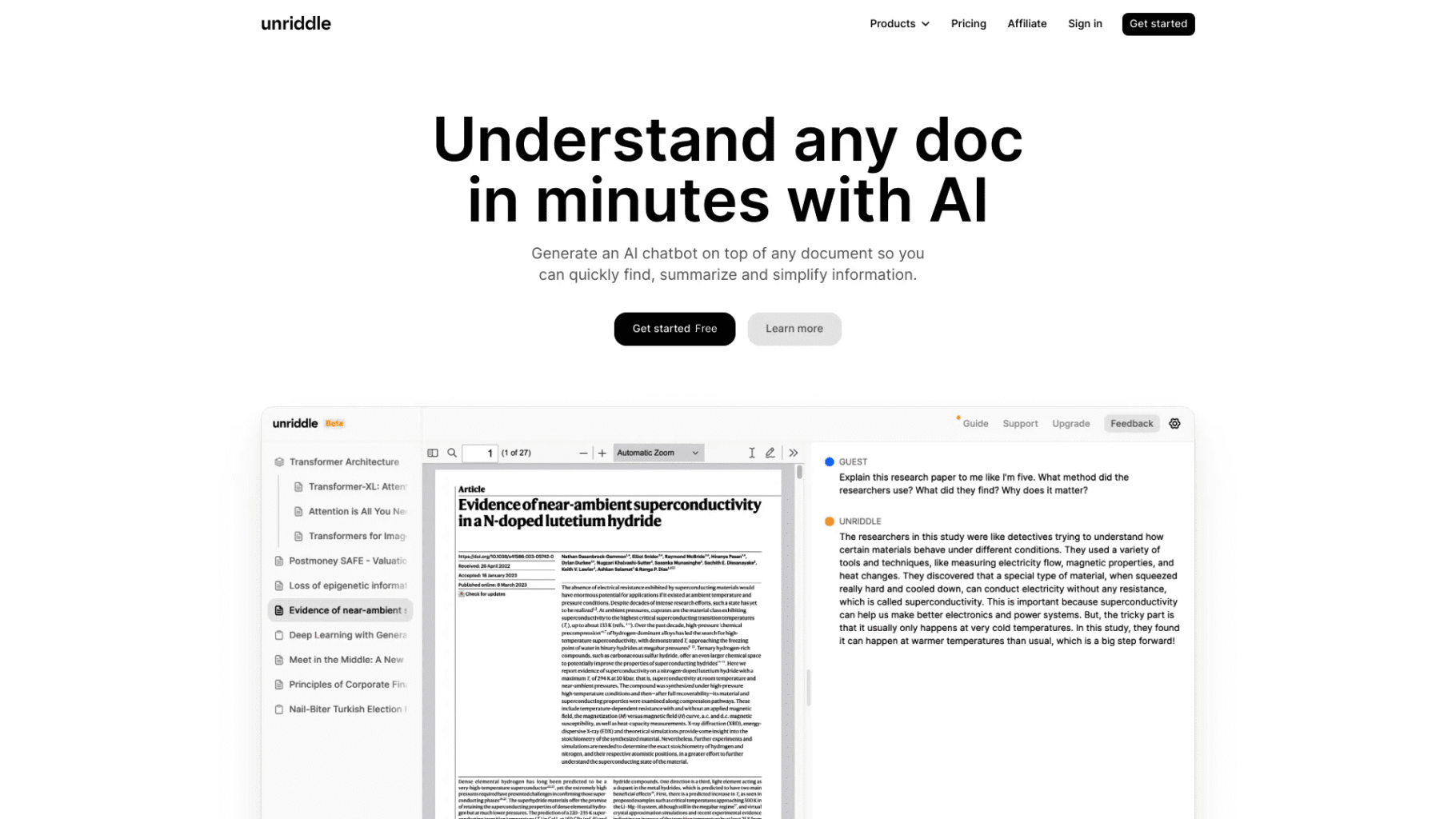
For example, which study showcases maximum efficiency in terms of nanoparticle usage, or which study has the simplest methodology? This feature can be super useful when you want to compare all the papers together and understand which paper is better than the rest.
Plus, Unreal highlights exactly where it’s pulling the information from in each document, tracing back key insights and giving us the confidence that the information is not AI generated, finally to manage all your literature. I would recommend logically with logic.
- File annotator, you can annotate all your files.
- Highlight important lines or sections.
- Make notes and organize them in different folders.
- Later on you can use the same tool for citations and references, making your job easy in this way with the help of all these AI tools.
- You can conduct your literature survey process in a matter of a few weeks, which otherwise would have taken you month.
2. Best AI tools for Data Analysis
Now with your literature search done, you can conduct your research and collect data. To analyze these data sets, we usually depend on Excel and complex calculations, but now we have another AI tool to help us in this process.
JuliusAI
Julius AI is like your very own data analyst; it combines the power of Excel, Python, and Chat GPT to analyze your data and give you accurate results. All you need to do is upload your Excel sheet and ask questions to Julius about the output that you need.
You can perform very simple calculations to complex analyses like statistical modeling and predictive forecasting. You can also solve equations and ask it to generate reports of your analysis. Honestly, the more you explore this tool, the more friendly it will become to you.
Also Read– Best Ai Code Reviewer in 2025
3. Best AI tools for Research Writing
Now with all your results and analysis in place, it is time to put everything down in a research paper. Earlier writing are Searching for an article could take you 3 to 4 weeks with multiple rounds of iterations, plagiarism checks, and hours going into citing and referencing, but with the help of AI tools, this part has literally become a cakewalk.
Best AI tools for Research Writing
Yumo
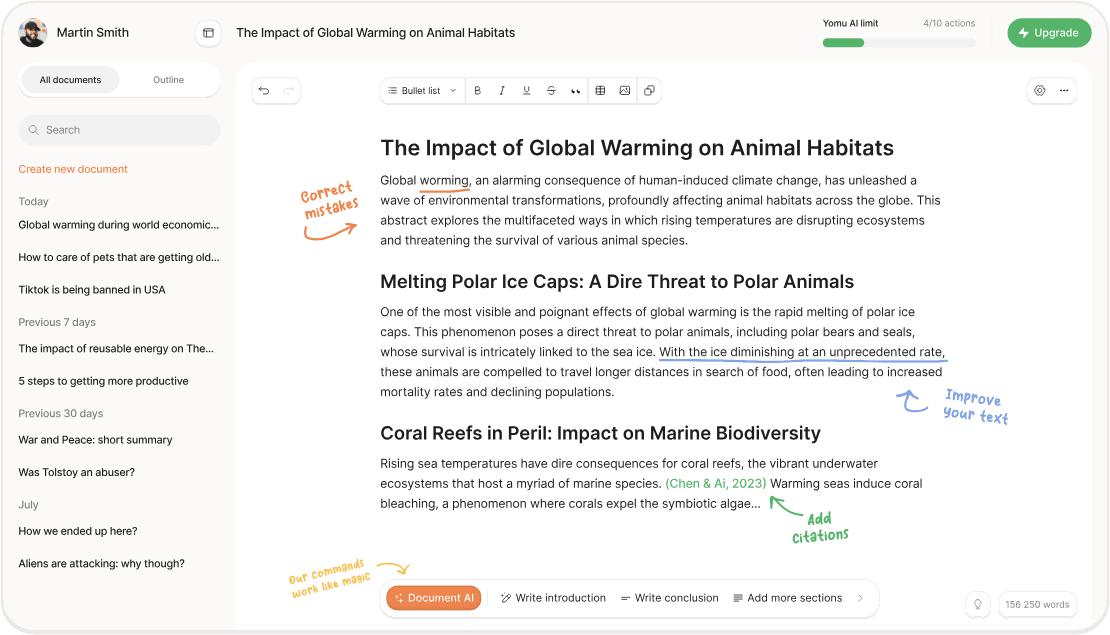
AI tools like Jenny Paper Pal and Yumo can help you in outlining and creating a basic structure of your paper. After that, they can help you in autogenerating content like abstracts, introductions, and conclusions, or if you want to write them yourself, they can help you in improving the grammar and language to give your paper a more academic style and tone, paraphrasing content so that you don’t commit plagiarism, and autocompleting a few sentences you are really struggling with.
You can also export the text in Word, LaTeX, or other formats for ease of publication. Now each of these tools has its own strength, so it’s very difficult to recommend one over the other.
Personally, what I love about Jenny is that I can upload all my literature onto the platform, categorize them in different folders, and then, when writing the papers, I can refer to them on the go, cite them in text, and generate the references section in parallel.
When it comes to Yumo, what I love about it is its ability to give feedback, while other tools will go ahead and improve the content for you. Yumo shows you exactly where you are going wrong, how the text you’ve written can be improved, and nudges you to do it yourself.
Also read– How to build AI agents for Beginners- free Guide 2025
4. Best AI tools for Citing & Referencing
Sourcely
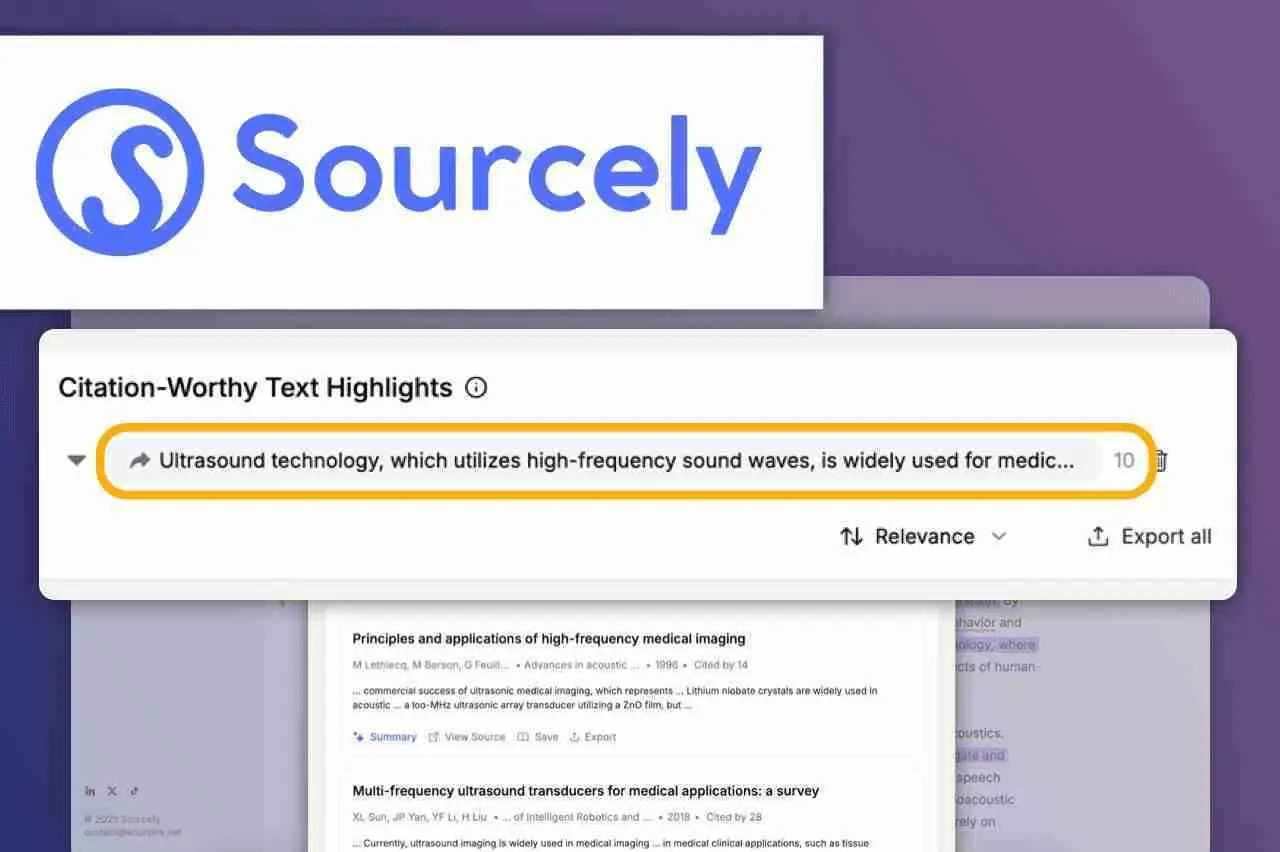
Sourcely, it can help you in citing and referring to all the relevant papers in your writing. The best part about Sourcely is that it goes through your entire paper and then selects the citation-worthy parts to help you identify where to insert a citation personally.
I find this to be an amazing feature unique to Sourcely, as it can help you identify all the important works that need to be cited and therefore avoid any accidental plagiarism.
Logically
When it comes to citation and reference management, Logically also offers an end-to-end solution where you can categorize your papers in different folders and then cite them. Logically automatically generates the metadata of all your papers, creates the references section, and provides you with 10,000-plus citation styles to choose from.
5 Best AI tools for Plagiarism
Logically, not only does it offer the host of features that we discussed earlier, but it also offers two unique features, one of which is plagiarism.
Check and journal submission: Once you’ve written your paper, you can use Paperpal’s plagiarism check feature to check for similarity and then use its help to make your paper plagiarism-free. Once your paper is ready, you can use its journal submission check feature and incorporate the recommendations to make your paper ready for submission
Also read – DeepSeek R1 blog: This Free AI Model is Mind-Blowing
Conclusion
I hope you’ve gotten a good understanding of how to incorporate these top 10 AI tools for research at every step of your research journey and publish your research paper in no time. I’ve incorporated the links and discount codes of most of these tools below for you to access.
Now, if you have any questions related to these AI tools for research , feel free to put them down in the comment below, and I will answer them for you. Thank you so much for reading, and I wish you have a fantastic research journey ahead.
People Also Ask
Q.1 Whis is the best ai for a phd research
Best AI for a PhD Research (2025)
Choosing the best AI for PhD research depends on your specific needs: literature review, data analysis, writing, citation management, or overall workflow. Below is a curated list of top AI tools, each excelling in key areas of the research process.
| Tool | Best For | Key Features |
|---|---|---|
| Elicit | Literature review, data extraction | Summarizes articles, extracts data, identifies key insights, citable outputs, fast screening |
| Consensus | Academic search, synthesis | Finds, analyzes, and synthesizes research, recommends papers, one-sentence summaries |
| Research Rabbit | Literature mapping, discovery | Visualizes research networks, tracks new publications, recommends papers based on interests |
| Jenni AI | Literature review writing | AI-generated literature reviews, citation assistance, export to multiple formats |
| SciSpace | All-in-one research workflow | Literature review, PDF interaction, AI writing, topic discovery, paraphrasing, video creation |
| Sourcely | Citation, summarization | Smart search, automated citations, summaries, citation-worthy section suggestions |
| Thesify | Academic writing feedback | Professor-like feedback, argument evaluation, structure improvement, clarity enhancement |
| Grammarly | Writing, grammar checking | Advanced grammar, style, and tone suggestions for academic writing |
| ChatGPT | General research assistance | Versatile: brainstorming, summarizing, Q&A, data analysis, custom GPTs for research tasks |
| Scholarcy | Summarizing complex papers | Breaks down dense articles, extracts references, automates summaries |
Related links of AI tools for research :
1. Jenni AI – https://jenni.ai/?via=nehawise (Discount Code – EARLY20)
2. Paperpal – https://paperpal.com/?linkId=lp_72673 (Discount Code – WC20)
3. Yomu – https://www.yomu.ai/?via=early20 (Discount Code – EARLY20)
4. Sourcely – https://www.sourcely.net/?via=early20 (Discount Code – EARLY20)
5. Unriddle (Now Anara) – https://anara.so/?utm_source=yt&utm_m… (Discount Code – SUCCESS20)
6. Logically (Previously Afforai) – https://afforai.com/?via=neha (Discount Code – LOGICALLY2025)
7. Julius AI – https://julius.ai/ (Discount Code – JULIUS15)
8. R Discovery – https://discovery.researcher.life/
9. Semantic Scholar – https://www.semanticscholar.org/
10. Research Rabbit – https://www.researchrabbit.ai/



